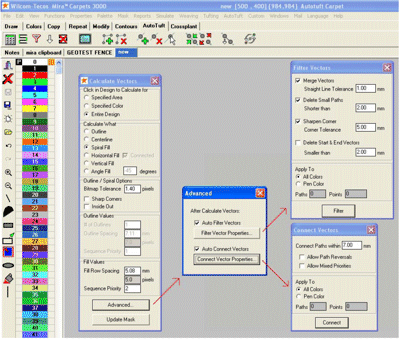Mira - Features
Calculate Vectors Advanced Dialog
A new Advanced button in the Calculate Vectors dialog hides the additional filter and connect parameters which are useful for optional fine tuning of the calculated vectors.
If Auto Filter Vectors is enabled, the calculated vectors are automatically filtered according to the values in the Filter Vectors dialog, just as if you had selected this function manually. Similarly, if Auto Connect Vectors is enabled, the calculated vectors are connected as if the Connect function was selected manually.
It is not essential to use Auto Filter or Auto Connect – the calculation programs do not need them. But it can be beneficial to do some “post filtering” on the calculated vectors. Sensible default values have been chosen to be safe and beneficial for most cases. New users should use the default values until they are familiar with their effect on the vectors.