
Mira - Features
Auto Repeat
With Auto Repeat activated the selected motif is automatically scaled and repeated to exactly fit the design area.
Accurate automatic manipulation of the motif regardless of the X and Y densities. Resize the design and the number of pattern repeats is adjusted and simultaneously scaled to fit the new design area.
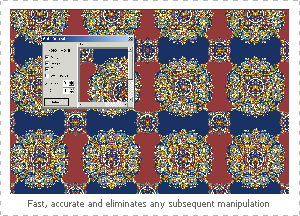
Auto Repeat Features
Import
- Import and generate motifs as the base element for automatic scaling and repeat
- Open an existing design and copy element to Mira Clipboard - Import motifs via disk, CD-Rom or email -
- Create a new design and copy element to Mira Clipboard for import
- Import color palettes
Parameter Setting
- Set your requirements using a comprehensive range of automatic options
- The simple to use Auto Repeat dialogue remains on-screen during design editing
- A single menu enables fast and effective design import - Drag and Drop motifs from other design tools (e.g. Motif Book)
- Copy and Paste motifs
- Rotate and Mirror motifs
- Accurate automatic motif repeat with regard to relative X and Y densities
- Automatic fit and rescaling of elements in both X and Y directions
Output
- A fast and effective way of transferring motifs and design elements from source to new designs with the assurance of a perfect repeat fit every time