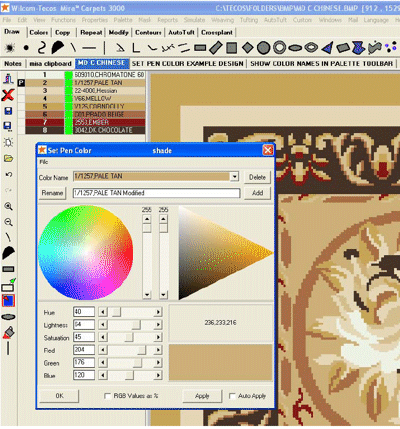Mira - Features
Color Management
The Set Pen Color dialog has been improved for easier and quicker ways of defining and using Color Names in Color Books.
Long color names are more easily entered and displayed. Color names can include upper case as well as lower case text. Colors are sorted alphabetically, but any leading or trailing space characters are ignored.
When you Add, Rename, or Delete a color name, the relevant colorbook file is automatically updated on disk right away. No need to manually save the color book as a separate command. (Hint: It is a good idea to save your colorbook under a separate backup filename before making changes.)
The Add, Rename, and Delete buttons are greyed out when they are not applicable.
The droplist of available Color Names is displayed within the dialog box instead of from top to bottom of the screen.